grammar tools
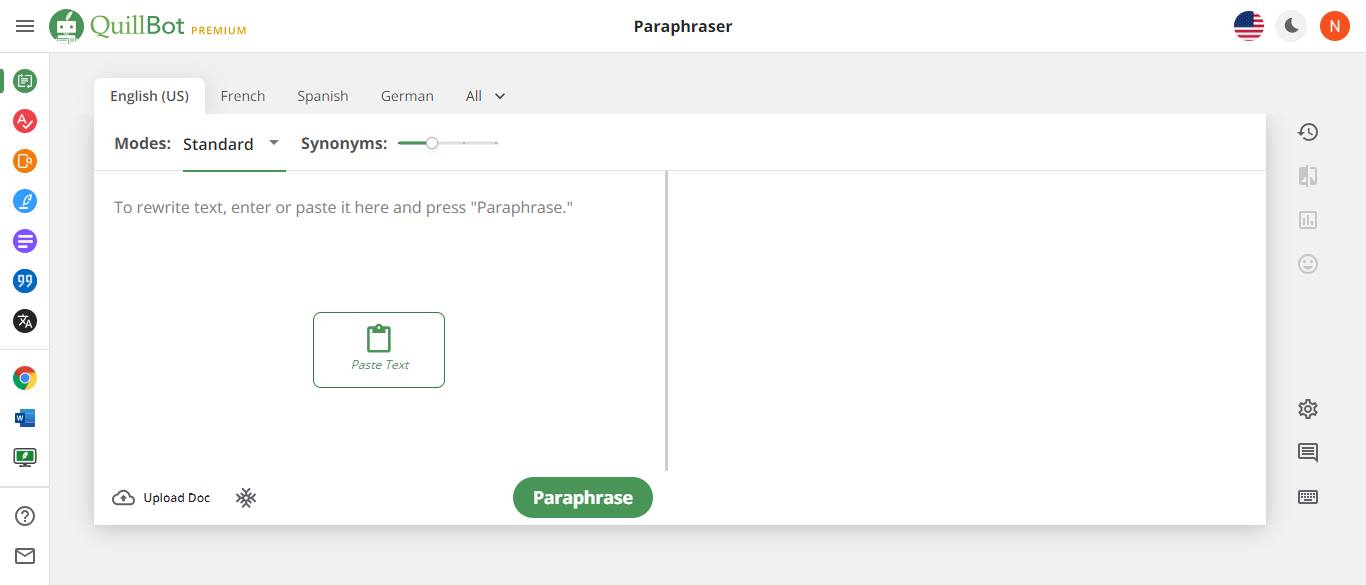
When I was in college writing more papers than any professor probably read, I wish I had QuillBot.
Early in my career as a content writer and copywriter, I also wished I had known about QuillBot.
Now, guess what I use these days to make sure my clients receive the most professional, finished copy possible?
You guessed it! It’s QuillBot.
Both Microsoft Word and Google Docs are wonderful word-processing programs. However, neither one of them has ever been able to detect the many quirks that are characteristic of the English language.
While Grammarly did provide some much-needed assistance, I always struggled to keep my subscription active. I survived on the free version for years before a Black Friday sale prompted me to make the purchase.
Ultimately, I didn’t continue my subscription because it didn’t provide everything I knew I wanted in a typing assistant. So, I bounced between Grammarly, Hemingway Editor, and Wordtune to complete my work.
When I came across QuillBot, I wasn’t sure I wanted to purchase it. That’s mostly because I assumed they were solely a grammar-checking software.
As a copywriter, I’m a sucker for a bunch of features and benefits. Aside from testimonials, that’s how you effectively sell a product.
QuillBot OVER delivered with five (5) free grammar tools, six (6) writing options, five (5) citation tools, great pricing, three (3) web extension options, and a wealth of resources to make both a word nerd and someone who dislikes writing feel like a pro.
Let’s go over what you get with a free and paid QuillBot subscription.
Editing your own work is honestly kind of scary. Your eyes will unconsciously deceive you.
One of the biggest problems clients have is that their copywriter doesn’t have a finished assest, meaning it lacks copyediting.
I use QuillBot to create a complete experience. My clients are able to copy their assets from a Word Doc into their email autoresponder or on a webpage.
QuillBot provides free grammar tools to make your wordy workflow easier.
All of these grammar tools are available in English (covering US, UK, CA, and AU dialects), Spanish, French, and German.
Now, let’s talk about my FAVS.
The QuillBot Citation Tools are all free.
They include the general Citation Generator, APA Citation Generator, and the MLA Citation Generator. (These would have made my college life SO much easier!)
You can search via web pages, journal articles, books, videos, images, and more, or manually create your own citation.
I love that I’m able to also use QuillBot as an extension in Chrome and Word. (It’s also available for macOS.)
Everything I write is in Google Docs, so it’s convenient to have QuillBot check in on me like a bestie as I write. Sometimes I’m not paying attention when I’m writing my emails as well. The extension saves me from the typing errors we’re all guilty of.
QuillBot is great for students, too. They have resources to help them research and write with more fluency and accuracy. It’s also trusted by numerous universities across the world.
I’m also a big fan of having the option to pause my subscription when I want to take time off from my business.
When I work at night (which is about 80–90% of the time), I truly appreciate the dark mode feature as well.
While I do love the free version of QuillBot, I opted for the Premium subscription so I could have unlimited access to every feature. Plus, it costs less than most online grammar tools.
So, if you’re hanging out on the fence about choosing an editing tool for your work, try QuillBot for free for 3 days.
P.S. I may earn a commission if you use my link.

the writebrained pro
I craft creative, conscious copy and intentional messaging guides for coaches, course creators, and service providers.
If you’re confident about what you do and how you do it, but you just need someone to put said confidence into words that do the talking just like you, then you’re in the write place!
I’d love to craft your signature message and copy!
Copy & Branding Resources
Take full advantage of my three free and paid resources!
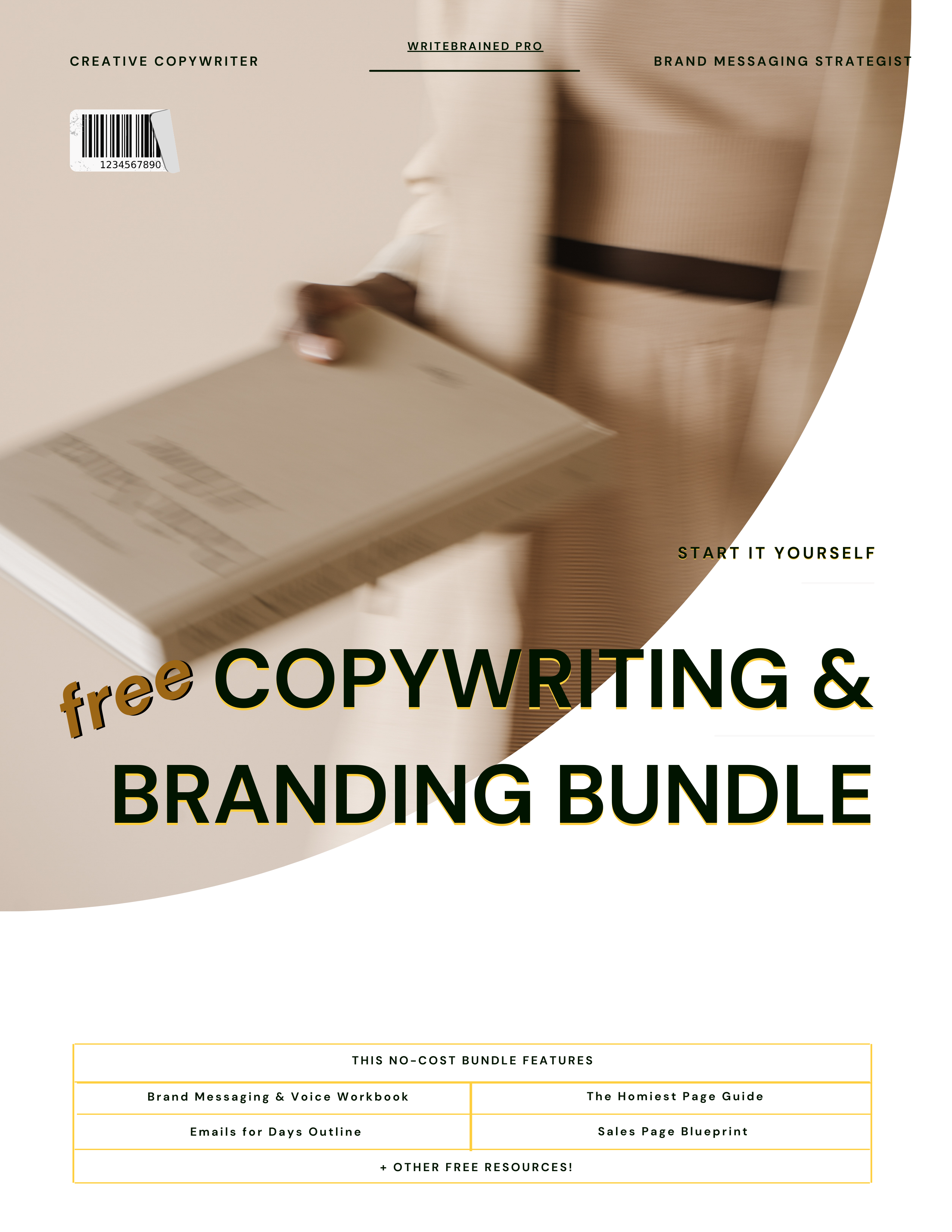
F R E E
If you sell online or plan to, you’ll need to create a sound brand message and effortless, standout copy. Start here, where everything is organized in one place.

E M A I L S
Sign up to receive my semi-weekly Wednesday emails for out-of-the-dome copy and branding recs, first dibs on anything new, discounts, as well as weird, wacky, and wonderful stories!
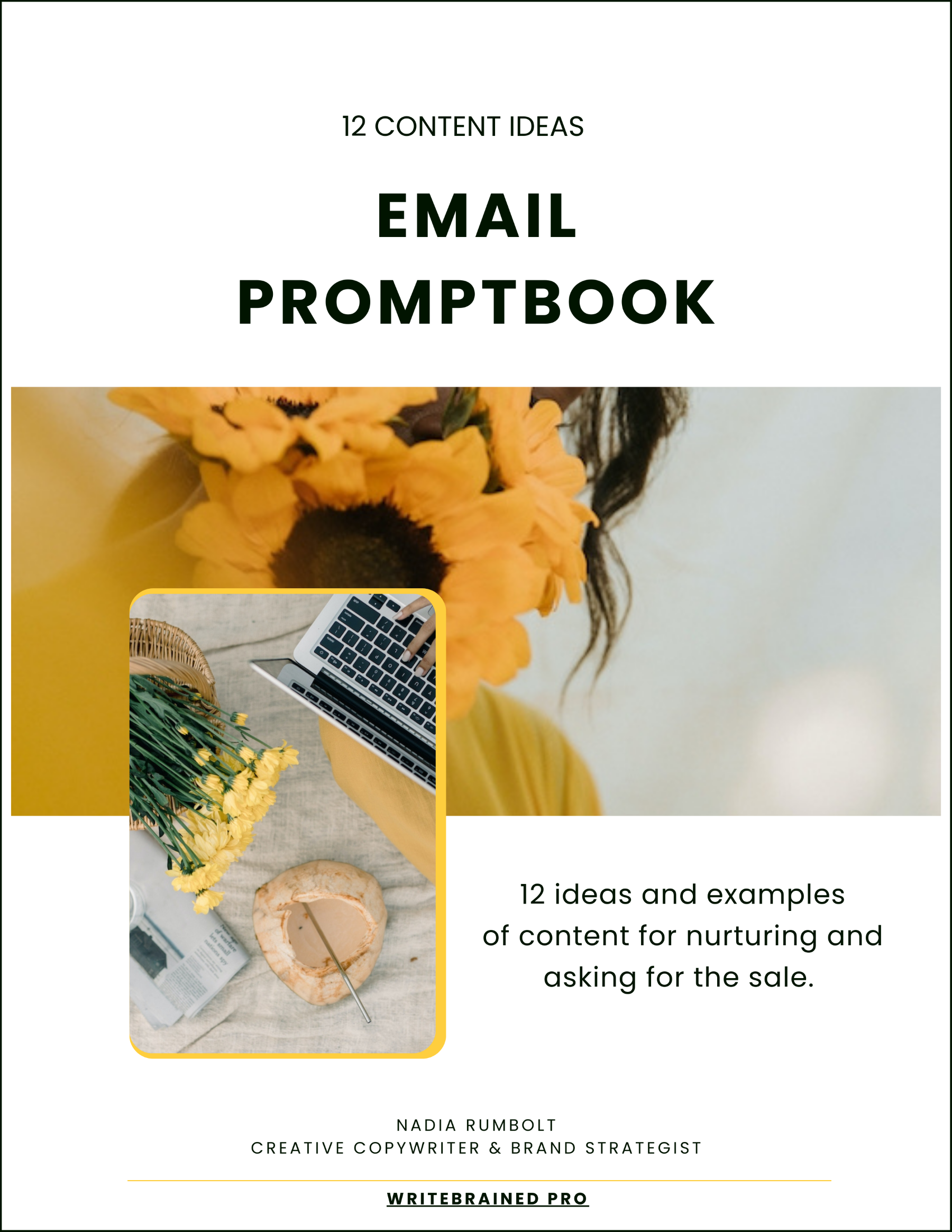
$ 1 9
Get 3 months worth of email content ideas! That's 12 strategic, nurturing email ideas to get you started.
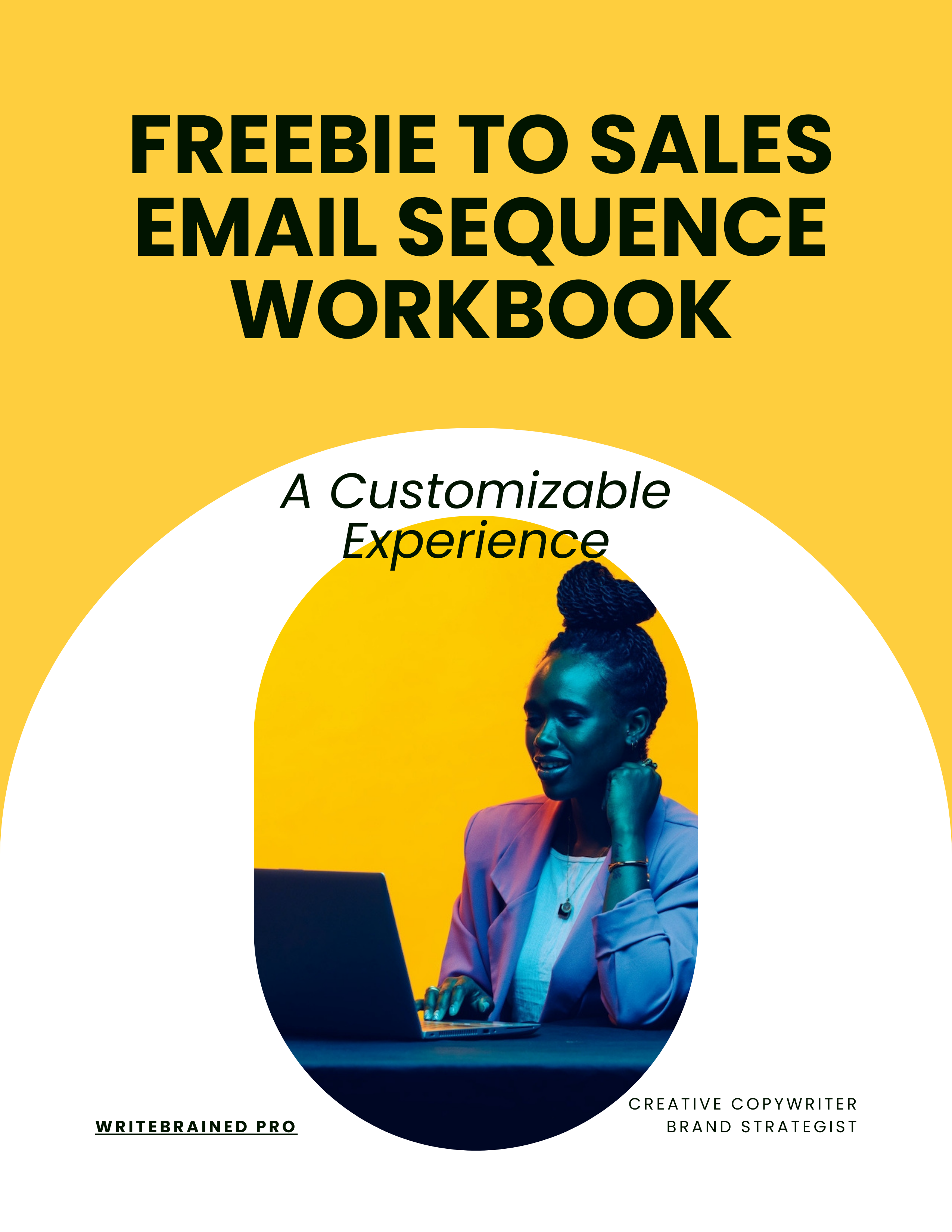
$ 9 9
Get the comprehensive workbook that walks you through the entire email copywriting process, from delivering your freebie to nurturing interest in your core offer.